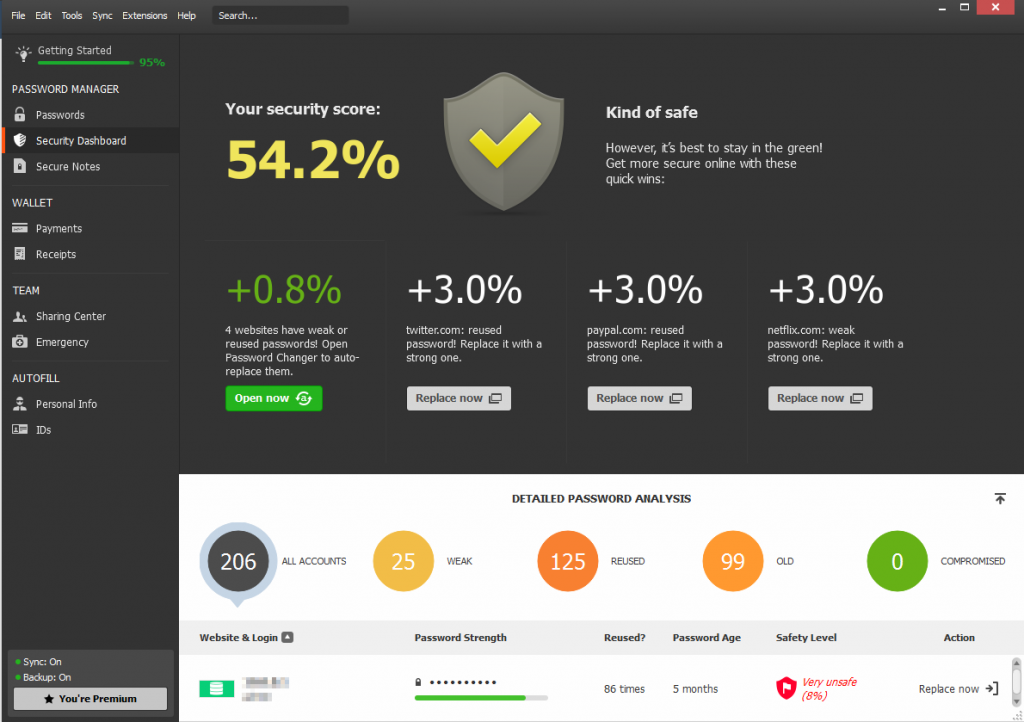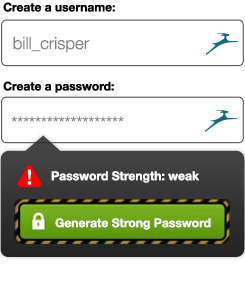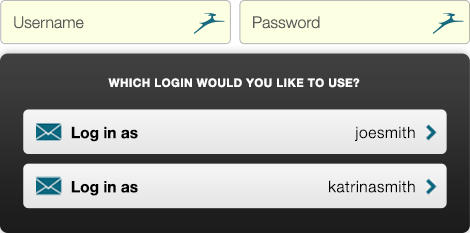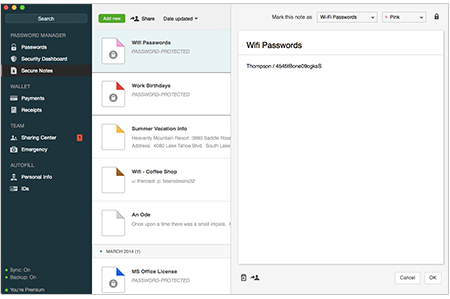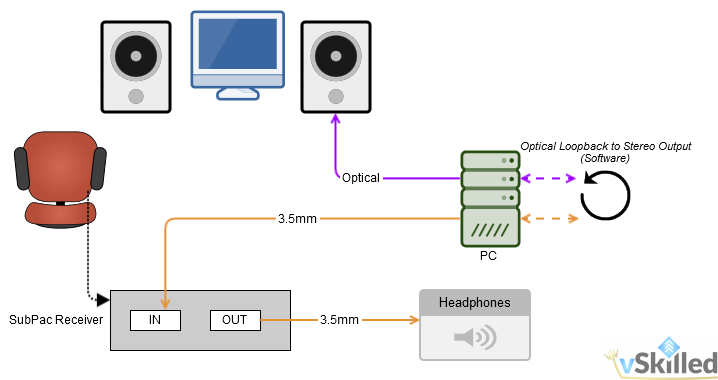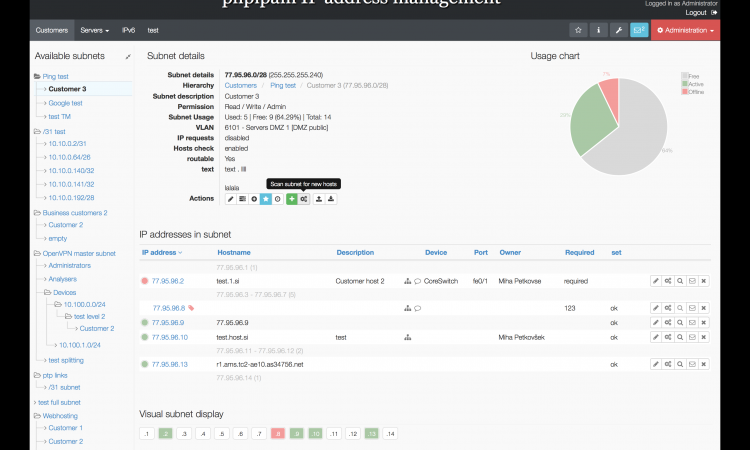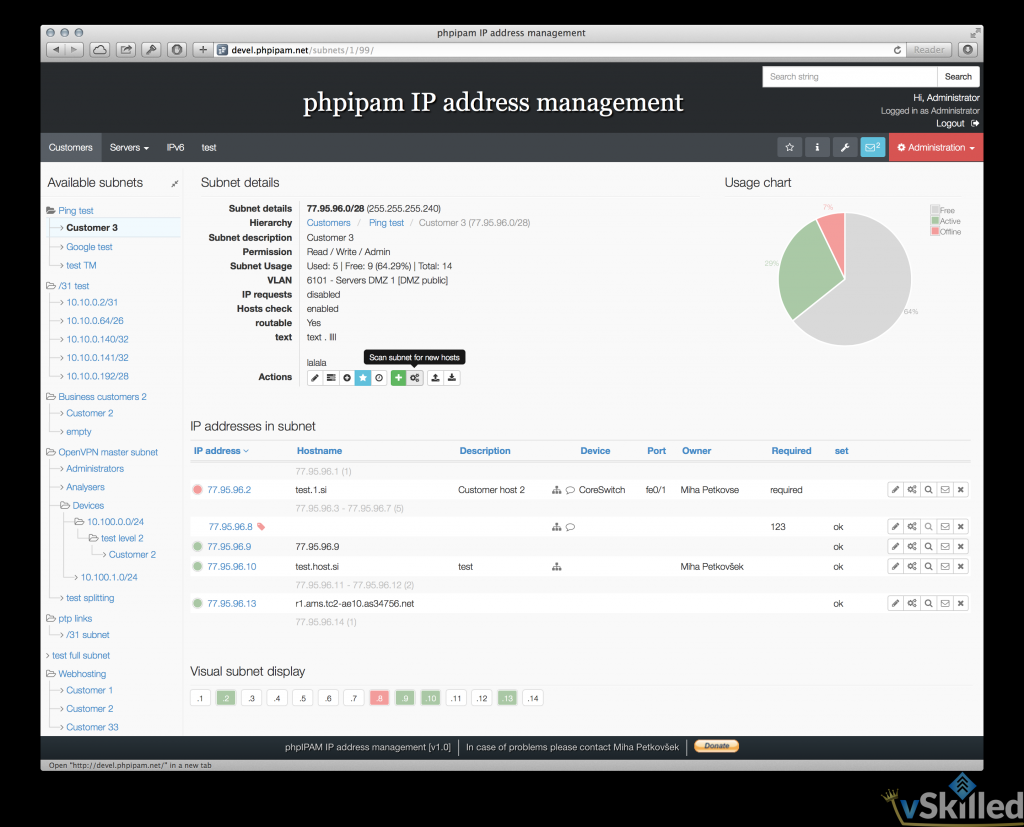As some may know I am a bit of a bass freak / audiophile. My car’s sound system is a great example of this. Music in general is a very influential and important part of my life. I listen to many different genre’s of music and my taste in music changes over time. Anyway enough about me, this article is about my experience with the SubPac S1.
I had been watching the company called StudioFeed USA LLC for months following the teaser announcements of this product. I had been patiently waiting for the pre-orders to launch for months. Even after my order was placed it took 2-3 months for delivery because of their initial popularity and the hand-made quality that goes into these things. I couldn’t wait for it to arrive!
The SubPac is a high-fidelity tactile bass system that quietly and directly transfers low frequencies (bass) to your body, providing the physical dimension to sound. As you lean against it (S1) or wear it (M1), you will experience a fully immersive music/sound dimension that truly is the natural, logical progression to the sound experience. SubPac’s tactile transducers operate similarly to a speaker but vibrations are conducted through the SubPac’s vibrotactile membrane rather than through the air. The result is an accurate, powerful and immersive experience that traditional speaker systems cannot achieve.
I can’t even begin to describe the size the smile on my face once I hooked this baby up for the first time. The ability to actually feel the music just makes it just so much better. It’s like you’ve got a 2000W sub-woofer built into your chair that only you can hear. I live in an apartment complex so I can’t exactly have my sub-woofer very high, at all. With the SubPac that doesn’t matter anymore. I have never had the intensity knob past the half-way level. It works great for music obviously, but also movies and video games.
My Setup
The SubPac S1 fits perfectly in between the back rest and head rest of my DXRacer computer chair. This makes it literally feel like it’s just a part of the chair. On the previous chair I had it made me sit a bit too far out on the chair and it made it too uncomfortable.
Wiring Setup
I had to do some audio card magic to make this work properly for my desired setup. I still wanted the ability to use my headphones without having to switch and play around with cables when I wanted to use my normal speakers or headphones. I also didn’t want to compromise my surround sound setup with a 3.5mm stereo cable and wanted to continue using the optical cable if possible. Normally you would just hook up the 3.5mm stereo out on your PC to the IN port on the SubPac and then the OUT port to your speakers. However I instead use my normal optical out to my surround speakers but loop-back the audio on the optical to the stereo. I then use a 3.5mm stereo out cable from the PC to the SubPac. This frees up the SubPac’s out port for my headphones permanently, no switching ever required. I drew up a quick diagram to explain this better.
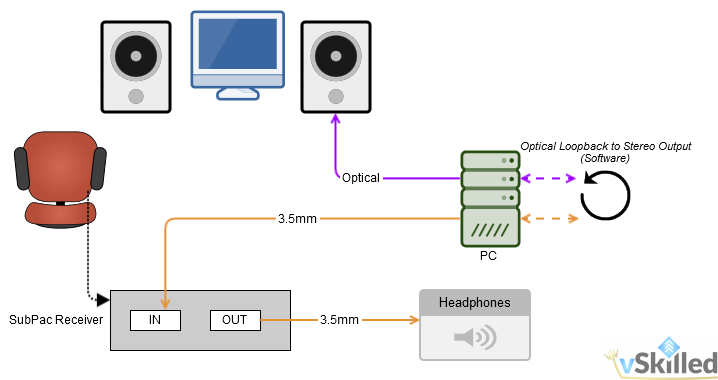
Conclusion
5/5. I would highly recommend the SubPac. Every piece of music you have ever owned that has a full sound will be rediscovered – any new music will be delivered the way it was intended to – with the energy of the low frequencies physically felt in a visceral way (while not disturbing anyone around you). The price is easily justifiable from the craftsmanship and quality that goes into building these and how much you will use it (all the time). The whole idea of the SubPac is awesome. SubPac has even helped many hearing impaired people experience music and sound. What an accomplishment!