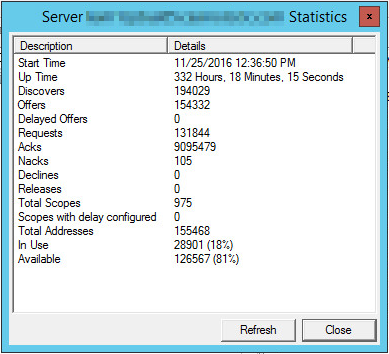- The Rack
It’s been long overdue for some changes to my home lab. The latest full outage on Sept 4, 2017 due to a power brown-out had me realizing that some improvements can be made. There has not been any major changes to the lab since 2015. In 2016 I upgraded the storage in NAS1, memory upgrade for VMH02, added Ubiquiti UAP-AC-LITE access points, and a security camera.
Now I’m going back to the drawing board and doing a fresh rebuild. The goal this time around is to be simple and redundant.
- Hardware firewall: I have custom built a 1U Supermicro server that will be used as the new firewall. It has a Intel Xeon X3470 CPU, 8GB RAM, quad gigabit LAN ports and a 200W low power supply. I’ve also replaced the stock passive CPU heat-sink with the Thermaltake Engine 27 low profile heat-sink. It’s a well balanced combination of performance, power and noise. In the old lab design the virtualized firewall introduced too many dependencies and greatly increased the complexity of the network. During a power outage scenario it also requires me to have a VM host and storage online which does not last long on UPS batteries. Having a low power hardware firewall allows me more flexibility and faster recovery from a total lab black-out.
- Additional UPS backup power: There will now be a third UPS battery for the home lab. I will dedicate one UPS for the core networking equipment and try to keep the load on it under 25% to maximize the battery life. The rest of the gear will be balanced over the other two UPS batteries.
- Standard Virtual Switches: I will be removing the Virtual Distributed Switch and LACP on the ESXi hosts. This is a tough call but I have weighed the options. The VDS in my environment is overkill. I have two hosts, with only one of them on at a time. In my scenario the VDS’s only purpose is configuration sync. I don’t use traffic shaping, private VLANs, LLDP, etc! The only loss I will take by moving down to a VSS is having to manually maintain the port groups exactly the same on each host and no LACP. That doesn’t concern me because that hardly ever changes.