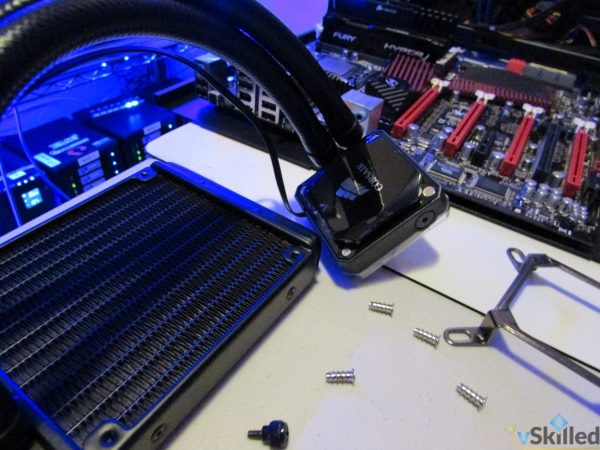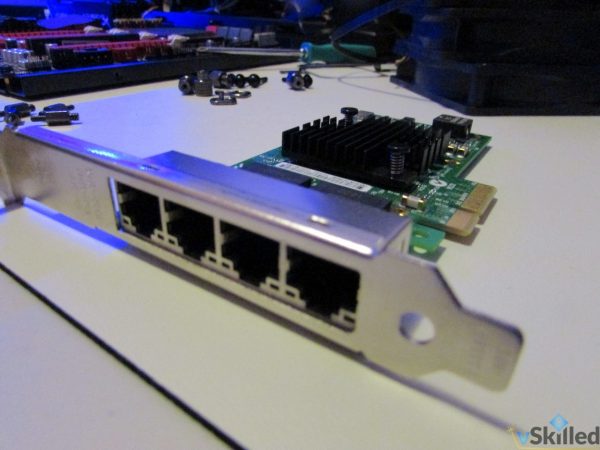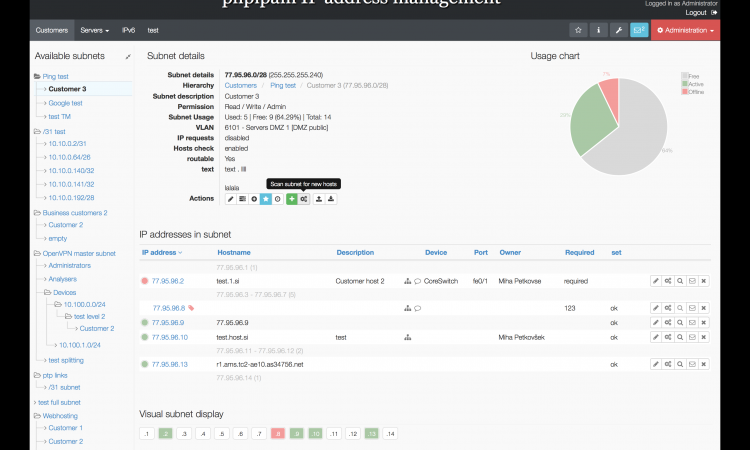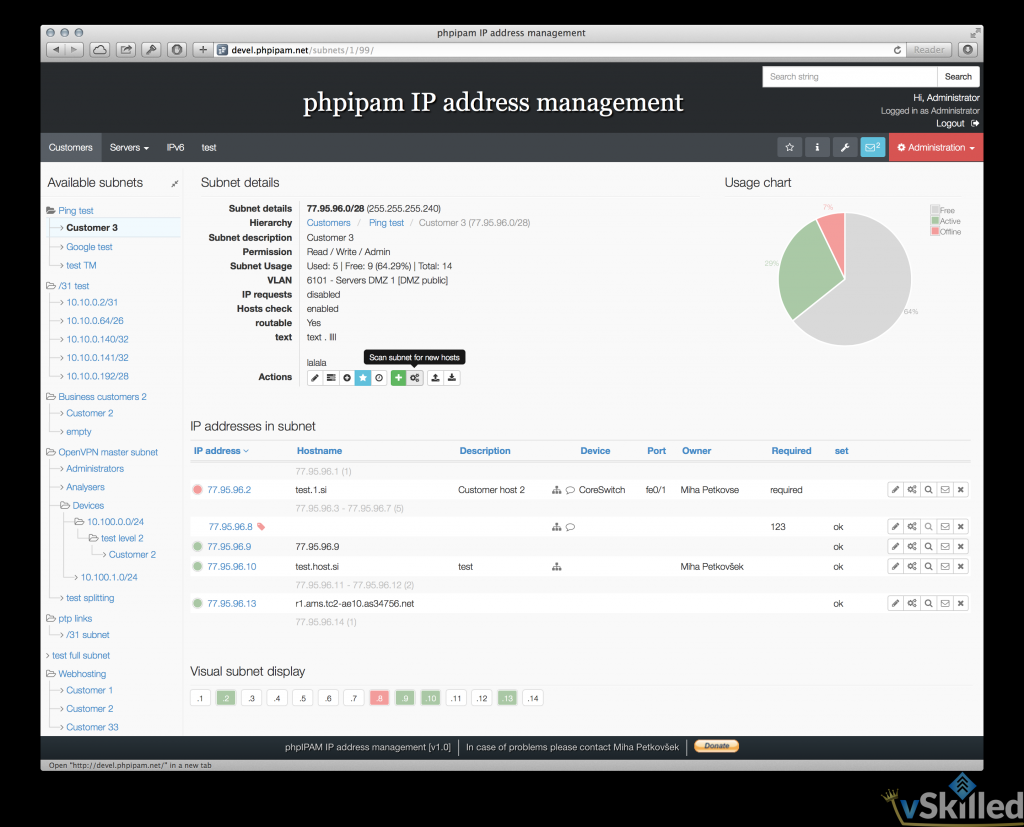This build was originally meant to be a remote ESXi server for my parents place, but I’ve ended up liking this new build so much I’m going to have to keep it for myself. So what I’ll be doing is finishing up this build for my lab and swapping my current 2nd ESXi host (VMH02) to be my MediaPC, and finally re-purposing the MediaPC hardware as an ESXi host for the original plan of the remote lab.
I sort-of figured in the beginning of this remote lab project that I could end up falling in love with the build and deciding to keep it, and well… here we are. I really like the new case (Cooler Master HAF XB EVO ATX) and I’ll be buying another of them for the remote ESXi lab. It’s big/open, lots of fan slots, easy to use and cable manage. That and now that I know how to work with the case properly on the next build it will be super easy to plan out and execute.
| Component | Part Name | Cost (CAD) |
|---|---|---|
| CPU | Intel® Core™ i7-950 Processor | $50 (used) |
| Motherboard | ASUS Rampage III Extreme LGA 1366 Intel X58 SATA 6Gb/s USB 3.0 ATX Intel Motherboard | $50 (used) |
| RAM | Kingston HyperX Fury Memory Black 16GB 2X8GB DDR3-1866 CL10 - and - Corsair Vengeance 16GB 2X8GB DDR3-1866 | $120 |
| Power Supply | Thermaltake TR2 500W Power Supply Cable Management ATX12V V2.3 24PIN With 120mm Fan | $50 (have) |
| Case | Cooler Master HAF XB EVO ATX | $110 |
| Network | Intel I350-T4 PCI-Express PCI-E Four RJ45 Gigabit Ports Server Adapter NIC | $60 |
| Fans / Misc | NZXT Hue 3 RGB Color Changing LED Controller, 2 x 80mm (buy), 1 x 200mm (have), Thermal Compound | $50 |
| CPU Cooler | Corsair Cooling Hydro Series H60 | $70 |
| ~$560 |
Once replaced the new VMH02 will be an Intel i7-950 with 32GB of RAM. A small upgrade from the previous i7-920 with 20GB of RAM. I was able to get the used Motherboard, CPU, and 16GB Corsair RAM of RAM (see table above) from a buddy for $120 total. That alone saved me easily about $600, compared to buying new.
Build Progress:
I’ll another update in the coming days on build progress. 🙂